The Best Tablets for Kids in 2024 (Updated)
Kids these days learn to swipe on screen before they learn how to speak. Screen time for kids has always been a debatable topic. However, we cannot deny that our kids can get access to many useful educational resources during screen time. Many contemporary scientific studies have noticed the relationship between a child’s screen-time and evolution of essential skills like critical thinking, communication and problem-solving. However, even in this digital age, finding the best tablets for kids to help with their developmental skills can be a daunting task.
Safety/Concerns
The fun and educational activities offered by tablets come with possible risks of cyberbullying, malware and unsupervised screen time. As a solution, parents should consider installing these parental control apps and software as they give us an ability to block unwanted and unsafe web content, limit screen time for the kids, restrict the use of risky web application and many more. Also, here are some of the best educational apps for androids and IOS that you can introduce to your kids.
Features to look out for
All tablets are relatively simple to operate and kids can get hang of it in no time. However, there are a few features that could make our life easier as we hand over the device to our kids. Tablets with a fast processor, good storage and long battery life can protect us from those annoying tantrums. Considering the inclusion of these features and their affordability and complexity, here are some of the best tablets for kids in 2020.
Contents
Best Tablet for Kids in 2020 (Best Overall)
- Inclusions – Fire 7 Kids Edition tablet comes with 1 year of Amazon FreeTime Unlimited, a Kid-Proof Case with built-in stand, and 2-year worry-free guarantee. The included 1 year of Amazon FreeTime Unlimited gives kids access to over 20,000 apps, games, books, videos, audiobooks, and educational content from PBS Kids, Nickelodeon, Disney, and more. Also, FreeTime Unlimited includes thousands of Spanish language books, videos, apps, games, and audiobooks.
- Parental Controls – You can limit screen time, set educational goals and curfews, and manage content for up to 4 child profiles with easy-to-use parental controls.
- Display – 7”
- Resolution – 1024 x 600 (171 ppi)
- Dimension – 8.7″ x 6.3″ 1.0″ (220 mm x 161 mm x 26 mm)
- Weight– 16.1 oz (456 g)
- Battery Life– Up to 7 hours
- Camera– 2 MP front and rear-facing
- CPU & RAM– Quad-Core 1.3 GHz with 1 GB of RAM
- Storage– 16 GB (expandable by up to 512 GB)
“I love this thing! I went back and forth between buying this new product vs going with the older one that already had reviews to go off of.
To start, I use Apple products religiously, and this interface wasn’t too hard to figure out for me. I’m still getting used to it & how to use the parental controls – but so far, so good. I love that it has the two year guarantee on it if it were to break. That was actually my first selling point on this because I have a 1 year old that we actually got this for.
I was looking for something that I would have total control over (so he couldn’t go pressing buttons and order/buy/break things on it) & this has that option! You have to enter a PIN number to get out of the child’s account.
I downloaded Netflix to it & shared it to his account for long car rides.
So far, we love it. I’ll update if anything changes!
UPDATE: So, the battery life is great! We went on our first trip (only 2.5 hours away) the other day and the battery lasted the whole time (there and back) & still had plenty to spare. I have Netflix downloaded for him & I download episodes of his favorite shows for when WiFi wasn’t available. Worked like a charm and the car ride was easy/peazy!” – Lex
Best Android Tablet for Kids
- Unlimited Kid-friendly Activities – Samsung Galaxy Tab A Kids Editions is designed for discoveries Samsung kids gives little ones their pick of over 10, 000+ hours of kid-friendly activities, featuring the characters kids love.
- Parental Controls – Their world; Your rules rest easy knowing your kids are interacting with content you can trust. Plus, set time limits, and monitor what they’re watching.
- Safe and Durable– Made for little hands, the 8. 0″ Galaxy Tab a kids Edition Includes a durable bumper case to protect against bumps and drops. Kid-level energy included with up to 13 hours 2 on a full charge, kids can browse, play educational games or watch a movie without recharging.
- Display – 8”
- Resolution – 1280 x 800
- Dimension – 0.31 x 4.89 x 8.28 inches
- Weight– 1.32 lb (598 g)
- Battery Life– Up to 13 hours
- CPU & RAM– Quad-Core 1.3 GHz with 1 GB of RAM
- Storage– 32 GB
“Picked up two on the Treasure Truck for our kiddos to replace old 7” Samsung tablets. I honestly wasn’t expecting much as a Tab A, but I really like these! They come automatically with 32g of storage, which is great when downloading a bunch of games and apps that hog storage. Add an SD card and you’re golden for a while. In particular was a messaging app that allows us to video chat as a family of 4 – the tablets do not have a lag even with 4 on video at the same time and show a clear picture using the front facing camera.
The battery lasts for what seems like forever – the first day with a full charge, it was used for over 4 hours (per the parental app we also downloaded) with videos and games, and still had over half of the charge. And as far as the size, you wouldn’t think going from a 7″ screen to an 8″ screen would really make a difference, but it really does. The colors are vivid and bright. I can’t speak for the tech stuff, but as a daily tablet to run games and videos and surf the internet and video chat, this really is great. I’m going to return and purchase another for myself to replace an old Nook.” – VerolAm
Most Affordable Tablet for Kids
- Pre-Loaded Learning Games and Educational Apps – Contixo V8 kids learning tablet comes with top rated chart-topping and educator approved academic and entertaining apps preloaded and require to go through one click install process. Full access to Google Services and allow to download thousands of free Apps on the Google Certified Play Store.
- Parental Controls – With the “Kid’s Place” feature, parents can create and customize profiles for kids’ accounts, hand-pick content for your kids, set educational goals, control screen time and ensure they are browsing safe websites. These security settings can be adjusted as your kids grow with content tailored to their age.
- Durable Protective Case and Screen Protector – The specially designed environment-friendly case protects your kid’s tablet against dust, bumps and minor drops. The 3-layer film LCD screen protector keeps the screen safe from scuffs and scratches.
- Supports Bluetooth and 189 Languages – With Bluetooth function, this kids’ tablet is compatible with wireless keyboard, mouse, headphone, etc. It also supports 189 Languages, including Spanish.
- Display – 7”
- Resolution – 1024 x 600 (171 ppi)
- Dimension – 7.20 x 4.80 x 0.40 inches
- Weight– 0.8 lb (362 g)
- Battery Life– Up to 10 hours of reading and 4 hours of video play
- Camera– 2 MP rear-facing
- CPU & RAM– 1.5GHz Quad-Core & 1 GB DDR SDRAM
- Storage– 16 GB
“I’ve been wanting a basic tablet for my 3 year old son so when I saw this one was geared towards kids I decided to get it.
The tablet itself is the perfect size to fit in his hands and the case does a great job at protecting the tablet when it gets dropped. (Because we all know 3 year olds drop things)
The tablet comes preinstalled with 20 different games that work for many different age groups. The Looney Tunes Phonics game is one of them and it’s excellent at teaching letters and the sounds they make. My son is around the age of learning letters and sounds so we’ve used this a few times and will continue to. A few apps he personally likes to play are ABC world, Game kids 5 and body parts for kids. (All are preinstalled on the tablet).
Another great thing about this tablet is the parental controls. I honestly had to unblock a few things when I first got the tablet because so many things were blocked. The “kids corner” app is where all of the apps you want your child to use can be put into. This app is password protected so you can’t get out of it unless you use a password, so no worrying about your child getting into other things on the tablet that you don’t want them to use. You can also set a timer for how long you want your child to be on the tablet.
The operating system is ok, it runs on Android 8, it’s not the fastest thing in the world so it takes patience for some of the things to load and the touch screen can be finicky at times but he’s able to play games ok. I’m not sure if I got a bad one or not but the charging cord and port are loose so I’m not sure how long the charger is going to last. The tablet can also get a little warm at times but all and all it’s a nice basic tablet.” – Holly
Best Tablet for Toddlers
- Inclusions – Fire HD 10 Kids Edition, the most anticipated 8“ kids tablet—now faster, includes a full-featured Fire HD 8 tablet, Kid-Proof Case with built-in stand, 1 year of Amazon FreeTime Unlimited, and a 2-year worry-free guarantee. The included 1 year of Amazon FreeTime Unlimited gives kids access to over 20,000 apps, games, books, videos, audiobooks, and educational content from PBS Kids, Nickelodeon, Disney, and more. Also, FreeTime Unlimited includes thousands of Spanish language books, videos, apps, games, and audiobooks.
- Parental Controls – You can limit screen time, set educational goals and curfews, and manage content for up to 4 child profiles with easy-to-use parental controls. In FreeTime, kids do not have access to social media or Alexa. In-app purchases require parent approval. Parents can exit FreeTime using a passcode.
- Kid-Proof Case– The Kid-Proof Case is designed to protect against drops and bumps and has a built-in stand for hands-free use. Plus, Fire Kids Edition tablets include a 2-year worry-free guarantee. If it breaks, you can return it and amazon will replace it for free.
- Display – 10.1″ 1080p full HD
- Resolution – 1920 x 1200 (224 ppi)
- Dimension – 11.5″ x 8.1″ x 1.0″ (292 mm x 206 mm x 26 mm)
- Weight– 27.4 oz (778 g)
- Battery Life– Up to 12 hours
- Camera– 2 MP front and rear-facing
- CPU & RAM– Octa-core: 2.0 GHz with 2 GB of RAM
- Storage– 32 GB (expandable by up to 512 GB)
“Coming from a Fire HD 7, then a “Kids” Kindle 8, this is really an impressive and welcome upgrade.
So I really want, and need, to explain that the only difference between the “kids edition” and the regular one, other than price, is that the “kids edition” comes with-
-A kidproof case (and this one even has a kickstand!!) Which yes, the kindle kid cases are amazing with protection.
-The year of Free Time, which is the kids gaming platform.
-The 2 year replacement guarantee (that I have used in the past for a broken screen. SUPER easy process. You have to CALL Amazon to do this, it cannot be done via your order page; Return the kindle without case to Amazon, they ship you a replacement kindle without the case.)
O N L Y differences. So when I see all of these negative reviews about the kids kindle, then I jump over to the positive reviews on the normal kindle, it’s baffling. And I did compare the two because it’s a $50 price difference, and what really sold this version for me, rather than buying everything separately, was the 2 year replacement guarantee.
My child started out with my Fire HD 7, which you can switch between adult and kid profiles on as well. Any kindle can be a kids kindle as long as you’ve got a childs profile set up. Once she got bigger/older, we bought her the kids edition 8. So the kids edition 10 is her Christmas gift this year. It’s so much faster than the 8, obviously bigger. And I loved that with having it connected to my account before shipment, setup was fast-All the hard work was done and I just had to select a pin for this device, it was set up and ready to go within 10 minutes. Memory card slot on the side, removal and replacement of the case is MUCH easier than on the 8. The volume on this thing is loud, crisp, and clear.
With the 10, the only differences I’ve noticed that would be worth mentioning is that usually on the other kindles, you would pull down the settings bar to click on the icon and switch profiles. With this one it seems you’ve got to lock, click the icon, then switch profiles. Not a big deal to me and I’m sure it wont be to her. She uses my profile for regular youtube and roblox, just normal things that aren’t accessible on the kids/free time dashboard. Other difference here is that it now uses a USBC charger, which is another positive since every phone in my house uses USBC so it’s easier to replace and keep up with.
The free time dashboard. Lots of negative feedback on that one; So sometime ago, maybe in the last year or 2 I think, free time had an update. I HATED the update. It jumbled literally everything together and she had to look for all of her downloaded games, just randomly clicking on everything. But this was a year or 2 ago and the dashboard on the 10 is no different than the dash on the 7 and 8. It’s just the same free time update that’s been there for a year or 2 now.
She has an ipad air that we have her school apps on. They weren’t available on kindle so we keep the ipad around for homework. She absolutely hates the ipad. So if your kid is an apple fan, they may not like this one. My daughter had 2 kindles before she got an ipad from a relative so she was already used to the interface. iPad is easy for her too but she would rather not use anything, than reach for the ipad when the kindle is dead/charging.” – Avery Commons
Best Tablets for Preschoolers
- Inclusions – LeapFrog LeapPad Ultimate ready for School Tablet includes $100 worth of school readiness apps, Plus apps featuring reading, music, problem solving and creativity for a total value of $195+. Access to a library of content including award-winning apps and cartridges featuring kids’ favorite characters.
- Tablet for Preschoolers– Perfect for preparing preschoolers and kindergarteners for school, this tablet includes school readiness apps, plus creative apps, music apps and more. Exclusive Just-for-Me learning technology is built into many of the learning games, assessing your child as they play and automatically adapting the curriculum to keep kids engaged and motivated. Get ready for some learning fun!
- Engaged and Motivated– Exclusive Just-for-Me learning technology built into many of the learning games adapts the curriculum to keep kids engaged and motivated
- Safe & Kids Friendly – This tablet has kid-friendly web browser that provides access to pre-selected websites all approved by learning experts.
- Parental Control – Features password protection, time limits that let parents manage kids’ play and customized experiences set at just the right age.
- Display – 7”
- Weight– 1.53 lb (693 g)
- Battery Life– Up to 5 hours
- Camera– 2 MP front and rear
- CPU– 1.3 GHz quad-core processor
- Storage– 8GB
“This product is a large tablet (roughly 8in long by 5in wide). It has a hard shell with a soft gel coat around the edges. It’s perfect for your kids hands. The tablet comes pre-loaded with tons of applications. The only downfall is to add content you must purchase apps and the price is around $20 on avg. They do, however, run sales and you can find deals for $10. The original software will provide hours of enjoyment though. Set up was easy and it walks you through everything. For $99 USD its worth every penny as long as it last in the hands of a toddler.” – Brandon
Best Tablets for Older Kids (Pre-Teens and Teens)
- Educational and Entertaining – Ipad Mini is arguably one of the best tablets for kids available today. It has the fastest processor and gives access to thousands of educational applications and fun games.
- Parental Controls – There are many parental control applications available in apple store that will help the parents to limit the sites accessed by the kids and also control their screen time.
- Perfect for Older Kids– This tablet is perfect for older kids as they can utilize the vast learning resources offered by the device.
- Display – 7.9” Retina display
- Dimension – 8″ x 5.3″ x 0.24″ (203 mm x 134 mm x 6 mm)
- Weight– 0.66 lb (300.5 g)
- Battery Life– Up to 10 hours
- Camera– 7 MP front and 8MP rear
- CPU & RAM– A12 Bionic chip with 64‑bit architecture, Neural Engine, Embedded M12 coprocessor
- Storage– 64 GB or 256 GB
“This is so far the best and most advanced iPad that I have ever owned. As a brief history I have owned the iPad mini 3 and the iPad 5th generation. The new A12 chip makes this iPad so fast and fluid and is honestly more power than I will ever need in my day to day use of this product. I love that this iPad has a fully laminated display it makes reading on it so much better and of course it eliminates that annoying air gap that is on the budget iPad 5th and 6th gen. Another of the great features of this iPad is the True Tone display that adjusts the display to the lighting conditions of the room your in.
This makes it much easier on your eyes when your using the iPad and it’s effects are in my opinion most notable when reading. The battery life on this iPad is excellent and the A12 chip is to thank for that since it’s very efficient, with how much I use it I can go for days on a single charge though of course your mileage will vary based on use and other settings. The mini definitely falls into an odd market as it has the same specs as the new iPad Air just in a much smaller form factor, so I’d definitely recommend the mini if you’ve got an older iPad and want to upgrade without breaking the bank and don’t mind the smaller form factor or even prefer your iPads in a more portable form.
Also if your looking to buy an iPad for the first time and you want one that isn’t exactly a budget model but at the same time you don’t want to spend the kind of money it takes to get a pro model then the mini 5 might just be for you. I’m in the camp of people that prefer this smaller form as it’s easier to port around and if you read books on it it’s not going to tire your arm out like the larger models. The mini definitely has a viable market even in 2019 and I believe is worth a look if your curious about how an iPad of this size compares to the much larger versions that Apple sells.” – Elvin
Most Anticipated Tablet for Kids in 2020 (Releasing June 3)
- Inclusions – Fire HD 8 Kids Edition, the most anticipated 8“ kids tablet—now faster, includes a full-featured Fire HD 8 tablet, Kid-Proof Case with built-in stand, 1 year of Amazon FreeTime Unlimited, and a 2-year worry-free guarantee. The included 1 year of Amazon FreeTime Unlimited gives kids access to over 20,000 apps, games, books, videos, audiobooks, and educational content from PBS Kids, Nickelodeon, Disney, and more. Also, FreeTime Unlimited includes thousands of Spanish language books, videos, apps, games, and audiobooks.
- Parental Controls – You can limit screen time, set educational goals and curfews, and manage content for up to 4 child profiles with easy-to-use parental controls. In FreeTime, kids do not have access to social media or Alexa. In-app purchases require parent approval. Parents can exit FreeTime using a passcode.
- Kid-Proof Case– The Kid-Proof Case is designed to protect against drops and bumps and has a built-in stand for hands-free use. Plus, Fire Kids Edition tablets include a 2-year worry-free guarantee. If it breaks, you can return it and amazon will replace it for free.
- Display – 8”
- Resolution – 1280 x 800 (189 ppi)
- Dimension – 9.2″ x 7.2″ x 1.0″ (233 mm x 184 mm x 26 mm)
- Weight– 19.4 oz (550 g)
- Battery Life– Up to 12 hours
- Camera– 2 MP front and rear-facing
- CPU & RAM– Quad-core: 2.0 GHz with 2 GB of RAM
- Storage– 32 GB (expandable by up to 1 TB)
Most Simplest Tablet for Kids
- Easy to Use – Turn on the tablet, go to Kidoz, create accounts, limit screen time and manage content for multiple children’s profiles. Kids are safe to play in the kid-appropriate Internet environment. They can access websites that include all coloring, dress up, educational apps, online games. Download even more like YouTube Kids from Google Play. Kidoz automatically determines which of the games, books, apps are appropriate for your child.
- Endless Kid-Friendly Content– In Kidoz, there are over 40,000 pre-approved video clips, over 120 channels and up-to-date content all the time like online games, safe websites, educational apps for kids exploring, playing and learning. Kid gets new and recommended content based on usage history. You can grant access to the apps, games and movies which are carefully chosen for kids.
- Parental Controls – With parental control mode, you can create and customize profiles for kids’ accounts, hand-pick content for your kids, control screen time and ensure they are browsing safe websites. These security settings can be adjusted as kids grow with content tailored to their age
- Kid-Proof Case– The Kid-Proof case is designed to protect against drops and bumps with a perfect fit in hands—or enjoy hands-free with the built-in stand/handle. The 360°adjustable ring stand enables multiple viewing angles. Spin the stand around for a perfect viewing angle. It’s also easy for kids to carry it with the handle built in.
- HD Display with Eye Protection– The 7 inch kids tablet adopts a 1024 x 600 IPS HD display, which presents a bright display with vivid colors for a more true-to-life viewing experience from all angles. Parents can turn on Eye Health function, which automatically adjusts and optimizes the backlight for a more comfortable nighttime reading experience.
- Display – 7”
- Resolution – 1024 x 600
- Dimension – 7.40 x 4.30 x 0.40 in
- Weight– 0.8 lb (362 g)
- Battery Life– Up to 8 hours
- Camera– 2 MP front and rear-facing
- CPU & RAM– Quad-core 1.5GHz with 1GB of RAM
- Storage– 32 GB (expandable by up to 128 GB)
“I was skeptical to buy a toddler tablet online. But it comes fully charged, fast shipping, nice box. The instructions are right on the front of the tablet. Super easy! Also, there is a manual to set up KIDOZ really easy to do. My toddler is safe at all times, plus it has EXTRA safe feature, which never allows him to hit home button. He’s always in KIDOZ. If I ever want to change it, I just put my parent password. Comes already in the shockproof case! There are tons of appropriate games, but if you want to add more, just do it through Google Play Store under Parent Mode. Then go back into KIDOZ and allow the new app you selected. This is great! Comes with adapter and charger too. Can set up to wifi and airplane mode easily.” – Chelsea
Best Tablet for Writing
- Boost Creativity – This simple writing tablet for kids can cultivate children’s creativity and lets them freely use their imagination to draw and doodle!
- Convinient & Practical – The drawing board for kids is like an endless sheet of paper!It can be scribbled over and over again, and can be erased with a single button,without charge or connection.
- Safe & Portable – This cool writing tablet,the case and LCD are made from durable plastic materials, safe for school use and all around the house and car. It is definitely one of the best early electronic toys to teach kids writing and drawing.
“I love this item to practice writing for my 3.5 year old. It’s simple yet fantastic. With NO instructions from me, she starts using it and understood the erase button. It only takes light pressure to make a mark. I think it’s sturdy enough to take some toddler abuse. I tried in the corner to really make a deep (and potentially damaged mark Because I know she will do this eventually) the mark took a few extra presses of the erase button but they mark went away and the surface is fine. That actually impressed me. Thrilled to have this to take with us for restaurants and appointments. It’s thing and easy to fit in any bag. I wouldn’t leave it in the car as the summer heat probably would damage it. But in my bag it’s easy to take with.” – AFB
Best Ipad Mini Cases for Kids
AVAWO Kids Case for iPad Mini 1 2 3 - Light Weight Shock Proof
- Safe & Flexible – 180 degree rotatable grip handle provides extra security, and can also be folded back into a stand for a horizontal viewing or typing position. Anti-slip silicone soft outer layer case provides great handling and extra cushion for impact protection.
- Perfect Case for Kids – Case is made from high-quality, non-toxic EVA foam material with rugged surface for a firm grip. Fun driven convertible stand case can change into a handle for easy handling and carrying around from school to home. Also can be folded back to serve as the base to become a stand. Easy for kids to handle, and protect the tablet against drop.
Cooper Bounce Strap Shoulder Strap Rugged Case for Apple iPad Mini 4 3 2 1
- Safe & Flexible – The new and updated Cooper Bounce Strap has 100% durable rubberized silicon body for ultimate shockproof protection. Its innovative single piece shell (easy to wash and clean) fully covers back of device & features reinforced bumper corners. It will give your iPad the protection it deserves.
- Ideal Case for Kids – It comes with adjustable, detachable & expandable shoulder strap. Attach strap to any two holes to carry your device vertically or horizontally like a messenger bag / neck bag / sling / harness or holster. Has adjustable stand / kickstand for hands free protected screen display. This case is made of 100% non-toxic, easy to wash silicon that can be easily removed to clean.
Simicoo iPad Mini 5 3D Cute Butterfly Case for Kids Light Weight EVA Stand
- Safe & Flexible – Made with durable heavy duty EVA foam. Light weight, wear-resistant, shockproof, environmentally friendly, non-toxic, non-slip and strong grip. Provides double-layer 360-degree body protection while maintaining lightness. The EVA design is 3 mm higher than the screen and is equipped with a shock-absorbing screen protector bumper. Double-layer thick silicone in the corner prevents falls and other impacts. It will fix the iPad in the EVA foam, and the huge impact will not cause the iPad to fall out.
- Ideal Case for Kids – The thicker four corners protect the iPad and no longer worry about your baby accidentally falling off the iPad. The butterfly’s wings are adjustable stand that allows the baby to watch videos and learn, keeping the baby at a suitable distance and protecting the eyes. At the same time, the wings can be folded, which saves space and is easy to carry.
iPad Mini Case TSQ - Heavy Duty Rugged Protective Shockproof Cover
- Safe & Flexible – The TSQ armor hard nonslip protective tablet case comes with a detachable and attachable shoulder strap, so that you can carry your tablet around with ease like a bag, can also sling it on car head rest.The hand handle strap grip is also adjustable, which allows you to securely grip your iPad Mini 1/Mini 2/Mini 3 with one hand.
- Ideal Case for Kids – Triple layer full body hybrid defender kidsproof silicon for extra protection. There are A inner hard polycarbonate shell, a soft shock resistant dropproof outer silicone shell and a front frame.This smart design provides your iPad Mini 1/2/3 with max protection making it extremely ideal for kids.





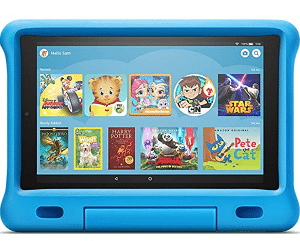
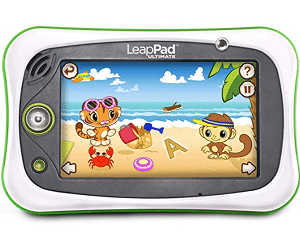
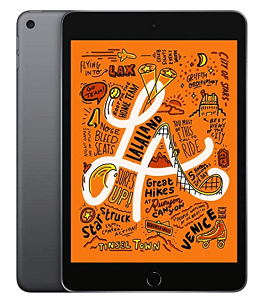


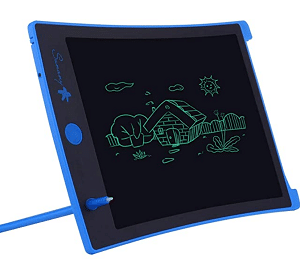




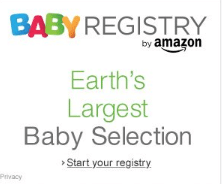
I agreed with what you said, there is a strong relationship between a child’s screen-time and evolution of essential skills like critical thinking, communication and problem-solving. I think we all should leverage the growth of technology to our maximum benefits. If we are able to maintain a perfect balance for kids in terms of technology usage, then I think half the battle is already won, With the help of apps & games things which were little difficult for kids to be taught like coding for kids, is know a lot more easier & interesting for kids. Thanks for sharing such an awesome list of tablets which makes learning of new skills for kids even more fun & interactive.